Okay, so yesterday was a total headache. Was playing Baldur’s Gate 3, you know, getting super into it, and suddenly the whole UI just vanished. Like, poof! Gone. No health bars, no action buttons, no mini-map – nothing. I was basically playing blind.
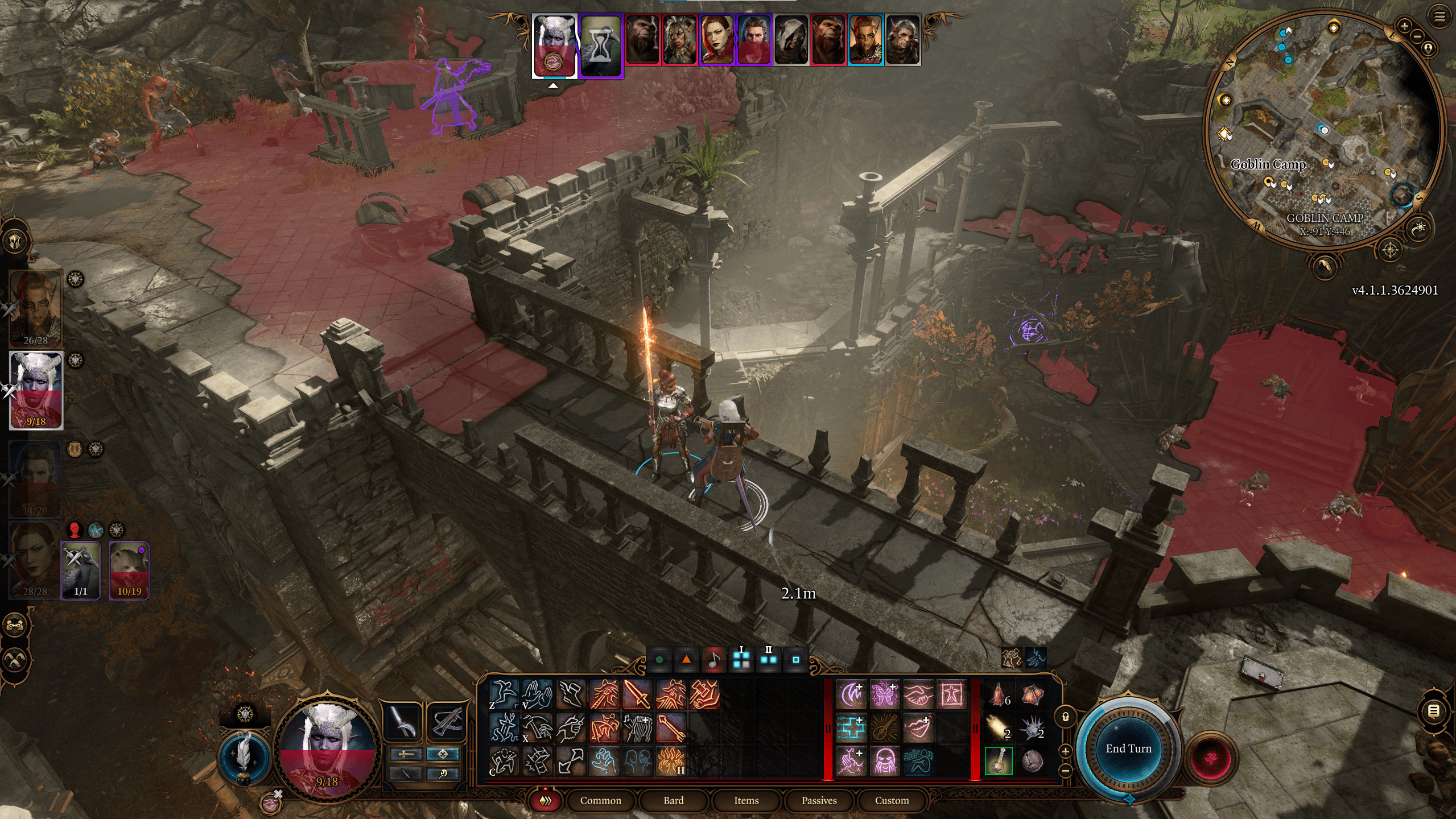
First thing I did, naturally, was panic a little. Then I thought, “Okay, don’t be a noob.” Hit the Esc key, hoping for the settings menu. Nope, nothing. Ctrl, Alt, Delete? Nope, the game was still running fine, just… naked. It was weird. I could still move my character around and hear the sounds, but I had absolutely no idea what was going on.
My initial thought was some kind of weird keybind glitch. Maybe I accidentally hit some combination of keys that toggled the UI off. So, I started mashing buttons. F1, F2, all the way up to F12. Ctrl + everything, Alt + everything, Shift + everything. I looked like a crazy person attacking my keyboard. Still nothing. The UI remained stubbornly invisible.
Next up, I tried the classic “turn it off and on again” approach. Closed the game, restarted Steam. Fired BG3 back up, loaded my save… and the UI was still gone. Seriously? At this point, I’m starting to get annoyed.
So, I did what any reasonable person would do: Googled it. Searched for “BG3 UI disappears,” “Baldur’s Gate 3 no UI,” all that jazz. Found a bunch of threads on Reddit and the Larian forums. Turns out, it’s a somewhat common issue. Some people said it was a mod conflict, others said it was a graphics driver problem. A few suggested verifying the game files.
That’s where I started. Right-clicked on Baldur’s Gate 3 in my Steam library, went to Properties, then Local Files, and clicked “Verify integrity of game files.” Steam did its thing, found a couple of files that needed to be reacquired, and downloaded them. Figured, “Hey, maybe this will work!”
Launched the game again… still no UI. Ugh.
Alright, so the next most common suggestion was mods. I do have a few mods installed, nothing crazy, mostly just some quality-of-life stuff. I decided to try disabling them one by one to see if that fixed it. Closed the game, went into the Baldur’s Gate 3 Mod Manager, disabled the first mod, launched the game. No UI. Disabled the second mod, launched the game. Still no UI. I systematically disabled all my mods, one at a time, launching the game after each one. Still nothing! Seriously frustrating.
Okay, so mods weren’t the culprit. That meant it was probably something to do with the game itself or my system. Since the forums mentioned graphics drivers, I figured that was worth a shot. I have an Nvidia card, so I went to the Nvidia website and downloaded the latest drivers. Did a clean install, which uninstalls the old drivers before installing the new ones.

Restarted my PC, launched Baldur’s Gate 3… AND IT WORKED! The UI was back! Finally! Turns out, it really was a graphics driver issue. I have no idea why it suddenly decided to break, but updating the drivers fixed it.
So, for anyone else experiencing the “BG3 UI disappears” problem, here’s what I learned:
- Don’t panic.
- Try verifying the integrity of your game files in Steam.
- Disable your mods one by one to see if there’s a conflict.
- Update your graphics drivers! This was the fix for me.
Hopefully, this helps someone else avoid the frustration I went through yesterday. Now, back to playing Baldur’s Gate 3… with a UI this time!