So, tonight was supposed to be Wuthering Waves time. Had my snacks ready, settled in, and clicked the icon. And… nothing. Just the launcher maybe, then poof, gone. Or sometimes it’d just hang, telling me ‘not responding’. Super frustrating, you know? I just wanted to get my dailies done.
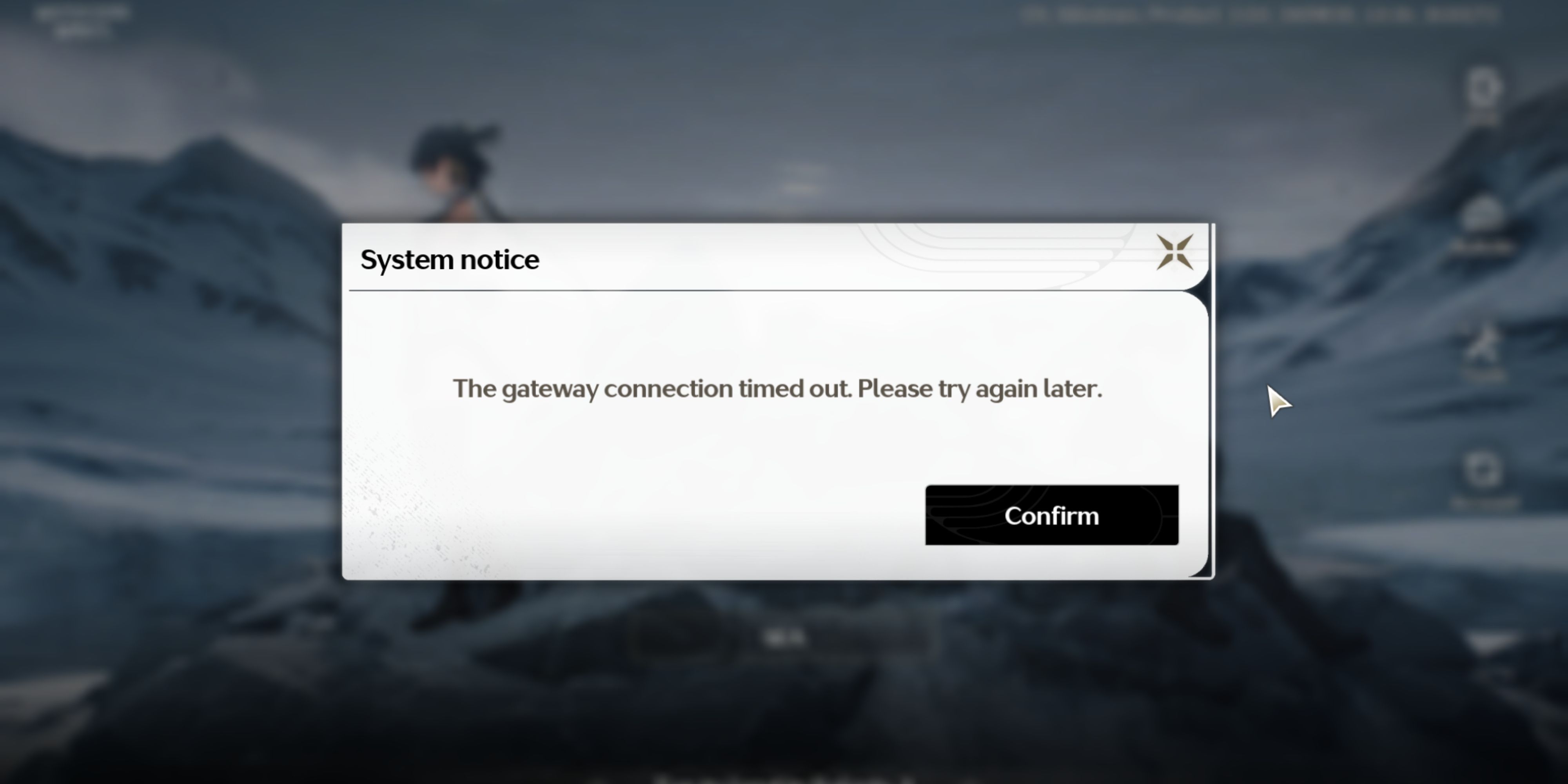
First thing I did, naturally, was try launching it again. Nope. Same thing. Then I thought, okay, maybe it’s just a quick glitch. So, I opened up Task Manager – you know, Ctrl+Shift+Esc – and looked for anything related to Wuthering Waves or its launcher. Found a couple of processes hanging around, so I selected them and hit ‘End task’. Tried launching again. Still no dice.
Alright, Plan B. Maybe my internet was acting weird? I opened my browser, checked a few websites. Everything loaded fine. Ran a speed test just to be sure, speeds were okay. So, probably not the internet connection. Back to the game.
Digging a bit deeper
My next move was the classic ‘turn it off and on again’. I restarted my whole computer. Took a few minutes, let everything load back up nice and fresh. Then I tried launching Wuthering Waves again. And guess what? Still nothing. Ugh. Okay, getting a bit annoyed now.
I remembered sometimes games get weird if their files are messed up. So, I opened the Wuthering Waves launcher itself. Looked around in the settings menu, usually there’s an option like ‘Verify Files’ or ‘Repair’. Found it. Clicked that and let it run. It took a little while, scanning all the game data.
- Checked for game process in Task Manager.
- Restarted the PC.
- Used the launcher’s ‘Verify Files’ option.
After the file verification finished (it didn’t report any problems, by the way), I held my breath and tried launching one more time. Still the same ‘not responding’ issue or just closing immediately.
What else could it be?
Okay, thinking caps on. Drivers? Maybe my graphics driver updated recently and broke something? I opened up my graphics card software (Nvidia for me) and checked. No new updates were pending, and the current driver wasn’t that old. Still, sometimes reinstalling the current one helps. I didn’t go that far yet, felt like a bigger step.
Then I thought about permissions. Sometimes programs need that extra ‘oomph’. So, I found the game’s executable file (usually in the installation folder), right-clicked it, went to Properties, then Compatibility, and ticked the box for ‘Run this program as an administrator’. Did the same for the launcher itself. Tried again. Nope. No change.
My last idea before giving up for the night was checking my antivirus and firewall. Maybe they suddenly decided Wuthering Waves was suspicious? I went into my security software settings. Looked through the blocked programs list, checked the firewall rules. Didn’t see anything obvious blocking the game. I even tried temporarily disabling the antivirus (just for a quick test, don’t usually recommend this!) and launching. Still no luck.
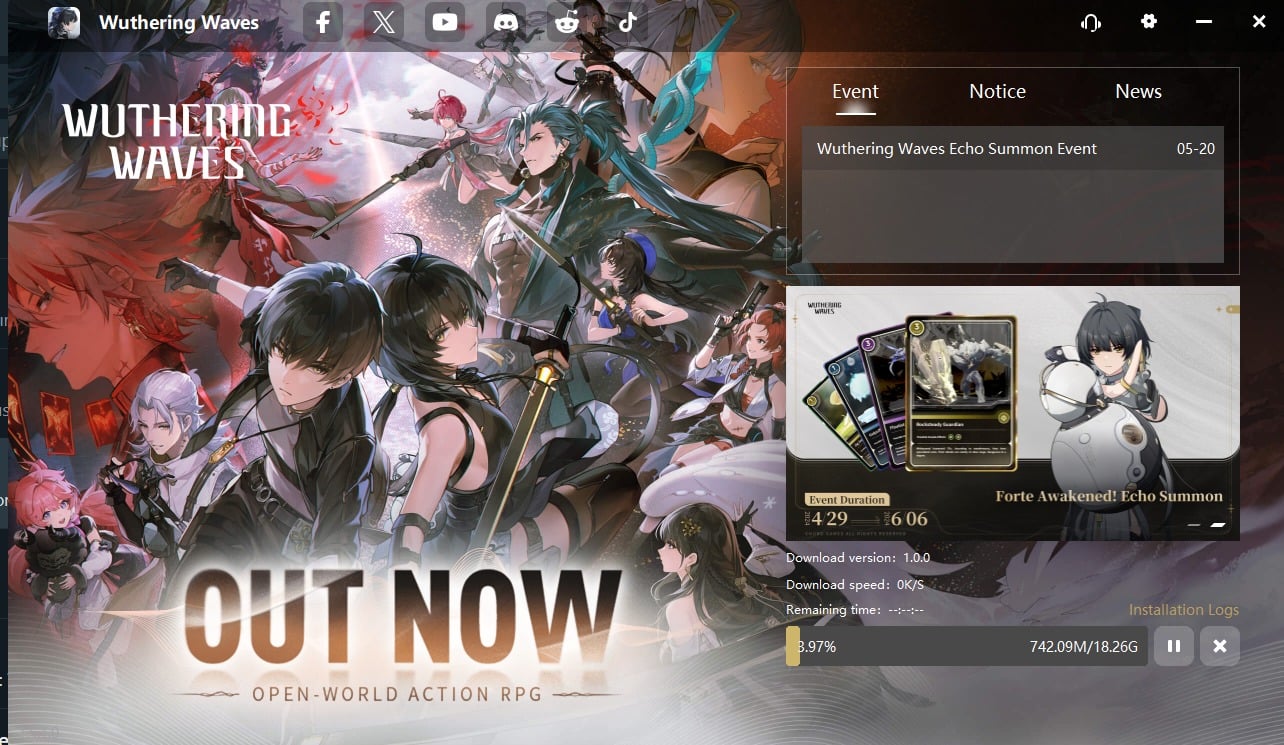
So, here I am. It’s getting late, and Wuthering Waves is just not cooperating tonight. I’ve tried restarting, checking files, running as admin, looking at drivers, checking security software… nada. Maybe it’s a server issue on their end? Or maybe some weird Windows update thing? Who knows. For tonight, looks like the waves are indeed silent. Guess I’ll try again tomorrow and see if it magically fixed itself. Sometimes that happens, right?







![[How to Solve John Jr. to John Sr. in Crossword Puzzles]](https://www.pcsind.com/wp-content/uploads/2024/11/3ad7c2ebb96fcba7cda0cf54a2e802f5-120x86.png)




